Ensuring Privacy & Protection of E-Learning Videos in 2024

E-learning has taken off to resounding success in 2020, both because of the coronavirus pandemic but also as part of a larger shift in moving towards a tech-first future.
E-learning market is set to reach $325 Billion in 2025, growing at a CAGR of 9.23% in 2020.
Courses from all over the world are being made accessible to different countries, erasing geographical boundaries and making fees much more affordable.
A lot of effort, time and money goes into the making of e-learning videos. However, like many other video content platforms, the question of how to protect video content comes into play even here.
Table of Contents
How Can E-learning Videos Be Pirated?
E-learning videos, like general video content, can be pirated in multiple different ways. These include:
1. Password Theft
Third-party hackers can steal passwords from students or professors to access content, after which they can pirate said content in myriad ways since the key that is ensuring protected video streaming has been obtained. Alternatively, passwords to content management systems and critical architectural frameworks are also often stolen, making the theft all the more difficult to track.
2. Passwords Sharing
Students may unwittingly share passwords with each other to access content or share resources. However, this casual swapping or pooling can lead to massive losses to the e-learning company if they’re taken undue advantage of. Commercial sharing can also come into play here, where other rival companies get a hold of passwords and put the security and the privacy of these otherwise secure education video platforms at risk.
3. Copyright Violation
Copyright violations can occur when contents of an e-learning video are re-used or repurposed elsewhere for profit without the owner’s consent or knowledge. These violations can cause a lack of trust and several thousands of dollars’ worth of losses.
4. Content Downloading
E-learning videos can be illegally downloaded and used offline or re-uploaded elsewhere. Online video piracy causes immense loss to the company, as their content is being used for someone else’s benefit, and the income that they deserve to get from it is being diverted elsewhere or not showing up at all.
5. Screen Recording
E-learning video piracy can also occur when miscreants or unknowing students record their screen during a presentation and even distribute it on other platforms.
The Best Ways To Ensure E-learning Video Protection
There are multiple ways of protecting video content from e-learning content piracy. While it is worth noting that these change as techniques of security breaches grow more advanced, they’re a great starting point:
- Blocking Password Sharing
Passwords must be blocked from being shared, either through the e-learning platform or by urging users to turn off password sharing on their individual computers. Many devices sync passwords between each other, and if one falls into the wrong hands or isn’t wiped off, it may fall into the hands of potential miscreants.
- Using SSO To Log in Securely
Single sign-on (SSO) is an authentication mechanism that allows users to easily authenticate several apps and websites with only one set of credentials. SSO reduces the loss that can occur due to missing or weak passwords, by asking for an added layer of authentication—usually a unique code—without which access is denied to maintain e-learning security.
- Restricting Video Watch Time
Platforms can choose to restrict the number of times a video is watched in a row or within a particular period of time, which could ensure that there is no misuse or overuse of the content. That said, this might be a bit tricky to achieve given many e-learning students rely on being able to play videos back multiple times until a concept is as clear as can be.
- Using Video Encryption
Video encryption is the process of keeping your video safe from prying eyes by masking it and securing it through codecs and passwords. It protects the content from unwanted viewers and interception from third parties while also making it available to a legal user by decoding it on their website or system.
- Using DRM Encryption
DRM encryption secures your premium content, therefore protecting your copyrighted content and ensuring revenue flows as it should. In this setup, videos are encrypted during decoding, and can only be decrypted on a video player that uses the platform. Encrypted video streaming ensures that only those with permission and rightful access can view the e-learning content and no one else.
- Applying Dynamic Watermarking
Dynamic watermarking may be an emblem, name or word, but it has the potential to alter at different stages. It provides an extra layer of authentication that cannot be supported by a static watermark. They offer more protection and are much more difficult to remove from their content than a static watermark.
- Setting Up a Screen Capture Block
Screen capture prevents secure video content from being screen-recorded and used offline or elsewhere on the internet. This block prevents any system from launching the screen capture feature, regardless of its configuration, and can be quite hard to bypass.
- Creating Domain Restrictions
Platform owners can secure their video content by setting up restrictions such that only users with particular domain addresses can access the content. This prevents third party people from gaining unfair access and ensures that the content is kept restricted to the right pool of people and remains exclusive.
Looking To Build Your Own Education Streaming Platform?
Start and Grow Your Video Streaming Service With 1000+ Features & 9+ Revenue Models.
Highly Customizable
Life Time Ownership
Own 100% of Your Revenue
Full-Branding Freedom

The Benefits of E-learning Video Protection
- Accommodating the Needs of the Rightful
By learning how to secure digital content, platform owners can ensure that access to premium and exclusive content is restricted only to those who are rightfully allowed to see it, whether by being a client, a verified user, or someone from within the team.
- Enables Scalability
Ensuring e-learning content is secure helps platforms to scale without the fear of data loss and security breaches. It helps them grow in user base and revenue, as their content is used rightfully and revenue streams are controlled.
- Maintains Consistency
Copyright protection in e-learning ensures that content is produced and consumed at a consistent rate. It maintains the same level of freedom and access for rightful users and keeps the brand experience level and enjoyable.
Recommended Reading
- Maintains Effectiveness
Securing video content ensures that it remains highly effective and isn’t diluted by outside interference. It remains exclusive, which increases its impact.
The Role of VPlayed in Ensuring a Strong Video Protection Platform
VPlayed is one of the leading VOD platform for building an e-learning service. VPlayed provides a personalised end-to-end e-learning network for users to stream their instructional videos. The inbuilt powerful video CMS allows you to import, organise and segregate the data inside a content library with alternatives to bulk uploads and limitless storage. Here are some features that enhance the privacy and security of the content you upload:
- Encrypted DRM Video Streaming
With VPlayed, you can achieve secure video streaming even during live broadcasts to ensure that no third parties get access to private and exclusive e-learning content. The content is encoded in the CMS and decoded on the client-side.
- Dynamic Watermarking
With VPlayed, you can add images, logos and text to your videos and have them change in size, location and shape frequently. This ensures your watermark is never cropped or removed, and your content remains marked as yours, making it less likely to be pirated.
- Screen Capture Blocking
VPlayed allows you to block screen capturing on all devices so that your content is never recorded and used in an unauthorised manner or downloaded to view without subscriptions or fees.
- Smart Online Video Player
The smart hls video player keeps content secure by monitoring playback time, among other features. This prevents unrestricted viewing.
- Server to Player Packages
Server to player packages ensures that videos are encoded and stored securely, and decoded only on the authorised players. Additionally, this ensures that illegally downloaded videos don’t play on the available player, and the OS doesn’t permit the video to be stored offline.
Conclusion:
If you run an ed-tech company or are planning to start one, learning how to protect online courses should be one of your top priorities. Video encryption, DRM, secure on demand video hosting and blocks on password sharing and unrestricted viewing ensure that your e-learning content is used by the right people, for the right purpose, and in the most lawful and ethical manner possible.

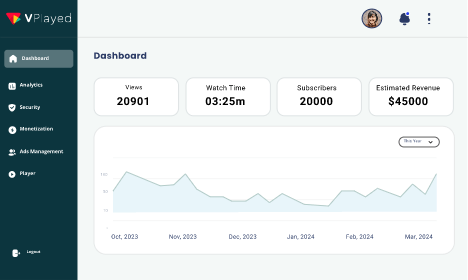
Thanks for sharing superb informations. Your website is very cool. I’m impressed by the details that you have on this blog. It reveals how nicely you understand this subject. Bookmarked this web page, will come back for more articles. You, my pal, ROCK! I found just the information I already searched all over the place and simply could not come across. What a great website.
this article very well explained about the content security and how it should be protected.