6 Tips For Lecturers To Live Stream a Classroom Online

In the wake of the COVID-19 pandemic, the world witnessed a remarkable transformation in education. Live streaming classroom have become the new norm, transforming how students and educators interact. Live online class platforms have made it super simple to transform the traditional classroom into a virtual one. This provides students with a dynamic and engaging learning experience.
For context, the global e-learning market is projected to expand at a compound annual growth rate of 14.6% from 2020 to 2025. Researchandmarkets.com predicts that the market size will reach $375 billion by 2025.
As we navigate the post-COVID era, live streaming of online classes continues to shape the future of education. The integration of technology, coupled with its convenience, ensures that students can access quality education regardless of geographical limitations.
The landscape of education is changing. Live online classes are important, as they provide a platform for students and teachers to connect. They can collaborate and work together on an educational journey that transforms them.
This blog will explore the benefits and best practices of live streaming classroom. It will shed light on their tremendous potential for shaping the future of education.
Table of Contents
What are the Benefits of Live Streaming Classroom?
Contrary to the common perception, online live class platforms offer several benefits over offline classes. They offer students and teachers a flexible, interactive, and highly personalized environment. Let’s find out how live-streaming online classes is beneficial in the long run.

1. More Scope for Teacher-Student Interaction
Some argue that traditional learning environments are more interactive. But live online classes provide equal opportunities for all. In live or private chat, even introverted students can ask questions. Students can mute their microphones or disable their cameras while still participating in the lecture.
This is not the case with offline education.
2. Flexibility of Online Lectures
Live-streaming online classes offer unparalleled adaptability compared to traditional classrooms. No more constraints of physical space or long commutes. Just turn on your computer or mobile device and start streaming lessons at your convenience. And you’re all set to learn something new.
3. Improved Participation and Pass Percentage
Live classes online allow interaction with students through chats and comments. It makes the class more dynamic, encourages debate, and allows immediate answers to questions. Using a simple messaging system, those watching can interact with the teacher and other viewers.
According to a study by the University of California, Berkeley, students who participated in live online classes had a 14% higher pass rate than those who took the same course in a traditional classroom setting.
4. Educators Can Live Stream Classes from Laptop or Mobile
Internet penetration is on the rise. This makes it easy to create live courses using the best virtual classroom platform. You can do this from your smartphone camera or laptop.
Educators can stream an online class through the Live app, which is available for Android and iOS. Thanks to ultra-low latency live broadcasting, you may insert live classes directly into your website/app.
5. Delivering Audio or Podcast Coaching
Podcast coaching is a new concept in e-learning, appealing for its low cost and easy implementation. Conduct audio-only online classes with Live and let students learn on the go.
6. Online Learning is Affordable
The benefits of online learning platforms is cost-effectiveness. High-ranking institutions invest substantial funds in student fees for various courses.
Physical classroom attendance significantly raises student expenses, such as textbooks and other study materials. A substantial amount of money is also saved on commuting and other expenses associated with offline courses.
7. Increased Revenue Generation for Educators/Platform Owners
Online education increases revenue for educators by expanding their reach to a global audience. virtual classrooms enable educators to accept more students. They can also provide specialized programs. Furthermore, they can monetize their expertise by charging paid subscriptions or course fees, increasing revenue opportunities.
How to Live Stream a Class Online: The 7-Step Guide
- Select an Appropriate Setting for Live Streaming a Classroom
- Gather the Necessary Tools and Equipment for Online Streaming
- Choose the Ideal Video Streaming Platform for Your Online Classes
- Ensure a Stable and High-Speed Internet Connection
- Prepare a Well-Structured Outline and Teaching Content:
- Conduct a Test Stream Before Going Live
- Initiate Live Streaming Classroom

1. Select an Appropriate Setting for Live Streaming a Classroom
Find a quiet, well-lit area with a clutter-free background to create a professional environment for your live online classes.
Consider using a dedicated workspace or setting up a pleasant backdrop. It should enhance the visual appeal and minimize distractions.
2. Gather the Necessary Tools and Equipment for Online Streaming

Equip yourself with all the essential tools to stream your online classes. Invest in the following equipment and gather them all in one place.
- A webcam/DSLR for high-quality and crisp visuals
- A decent microphone for voice/audio communication (ensure it is compatible with your computer)
- Gimbal/Tripod for maintaining stable camera positioning (if you plan to use a dedicated camera)
- Quality lighting for clear streaming, especially in low-light conditions
- A video encoder for seamless transmission to your chosen video streaming platform
Invest in a comfortable headset and consider using a digital pen or graphics tablet for better interactive teaching.
3. Choose the Ideal Video Streaming Platform for Your Online Classes
Research and select a suitable platform with features aligned with your teaching requirements.
Look for platforms that provide seamless video streaming, interactive chat options, screen-sharing capabilities, and student engagement features.
There are free streaming platforms like YouTube, Zoom, and Facebook that offer convenience and a large user base. However, they may lack many exclusive features tailored for educational purposes.
Besides, building your audience base and content monetization is difficult on free streaming platforms.
Alternatively, opting for a dedicated platform provider like VPlayed allows you to build your own customized online class platform.
It ensures greater control, branding opportunities, advanced features, and enhanced security for your online classes.
Evaluate various platform providers based on factors like scalability, customization options, interactive capabilities (live chat), monetization opportunities, and technical support. Make an informed decision that aligns with your teaching objectives and student engagement requirements.
4. Ensure a Stable and High-Speed Internet Connection
A stable and high-speed internet connection is vital for uninterrupted live streaming of online classes.
First, optimize your network infrastructure with cutting-edge Wi-Fi routers boasting advanced signal amplification.
Second, secure a high-speed broadband connection, offering generous bandwidth to support uninterrupted streaming. Lastly, partner with a reliable network provider that guarantees consistent connectivity minimizing latency and maximizing data transfer rates.
A minimum of 10Mbps is needed to ensure uninterrupted streaming, but 15 to 20 Mbps will work best to ensure seamlessness.
Looking To Build Your Own Education Streaming Platform?
Start and Grow Your Video Streaming Service With 1000+ Features & 9+ Revenue Models.
Highly Customizable
Life Time Ownership
Own 100% of Your Revenue
Full-Branding Freedom

5. Prepare a Well-Structured Outline and Teaching Content:
Creating a clear structure and engaging materials for live-streaming online classes is important to keep students focused and motivated.
You can start by outlining the main topics and objectives you want to cover in each session. Break down the content into manageable sections or modules to ensure a logical flow of information.
To foster student participation, incorporate interactive elements such as quizzes, discussions, or group activities.
Additionally, use multimedia resources like videos, slideshows, or simulations to enhance the learning experience.
Finally, create a checklist of must-haves of all the necessary elements.
- Clearly defined learning objectives
- Organized outline with a topic breakdown
- Engaging teaching materials to ensure interactive teaching (videos, slides, group discussions)
- Multimedia resources for visual and auditory learning
- Assessments or quizzes to measure understanding
- Clear instructions and guidelines for student tasks or assignments.
Recommended Reading
6. Conduct a Test Stream Before Going Live
Firstly, it helps you identify technical issues, familiarize yourself with the technology and build confidence before your first class.
So before going live, perform a test stream to ensure all equipment, software, and settings function properly. Check the audio and video quality.
Test interactive features. Troubleshoot any technical issues. Provide a seamless experience for your students.
7. Initiate Live Streaming Classroom
Once you have completed the necessary preparations, it’s time to start the live-streaming session. Set up your chosen platform, check the camera angle and lighting, position your teaching materials, and welcome your students.
Engage with them, deliver your content, and encourage participation throughout your online lecture.
Why Create Your Own Educational Streaming Platform With VPlayed?
VPlayed offers a comprehensive e-learning platform for seamless education video streaming. Unlike traditional video streaming platforms, VPlayed offers a fully-functional educational video streaming platform that is miles ahead of the competition.

Let’s look at what you get with VPlayed.
- 100% Customizable Solution: Personalize your educational platform according to your specific requirements, branding, and design preferences. Vplayed offers a fully-customizable white-label streaming platform.
- Easy-to-use CMS: Effortlessly manage your educational content with an intuitive and user-friendly content management system. The content management system is designed so educators with little technical knowledge can easily manage and distribute content.
- Flexibility to Set Your Own Pricing: Determine the best pricing models for your online classes, from subscriptions to rentals and more. Unlike most other platforms, with monthly recurring payments or usage fees, VPlayed comes with a one-time payment. You buy the platform once and own it forever. VPlayed allows you to keep 100% of the money you earn by yourself.
- Seamless Payment Integration: Integrate a range of payment options such as paywalls, auto-debit, and one-time payments for convenient transactions.
- Highly Secure: Safeguard your valuable educational content with robust security measures, including Multi-DRM, AES encryption, and SSL certificates.
- Live Chat for Teacher-Student Interaction: Foster real-time interaction and engagement between teachers and students through integrated live chat functionality.
- Real-Time Analytics: Gain valuable insights into student behavior, engagement, and performance through comprehensive analytics and reporting features.
- Support for VOD and Live Streaming: Deliver both pre-recorded video-on-demand (VOD) content and live-streaming sessions for a versatile learning experience.
So it is obvious that due to the unparalleled flexibility and convenience of the platform, several edu-tech companies like Learning Space and Paroah Aten University have preferred VPlayed over the rest.
Conclusion:
Live streaming online classes offer numerous benefits that make them an effective approach to education in the 21st century.
Firstly, they provide convenience and flexibility, enabling students to access classes from any location at their own pace.
Secondly, live streaming facilitates real-time interaction between teachers and students, promoting engagement and immediate feedback.
Additionally, recording sessions allows for later review, aiding comprehension and accommodating varied schedules.
Moreover, live streaming platforms often include interactive features of online video education platforms like chat and polls, fostering active participation and collaboration. By embracing live streaming classroom, educators can enhance accessibility, engagement, and student learning outcomes.
If You Already Have An Idea To Start An Online Learning Platform, Schedule a Free Demo And We’ll Get You On The Road To Educational Video Streaming Success
Frequently Ask Questions(FAQ)
Live online classrooms are synchronous activities that take place in a virtual meeting room where students & teachers can communicate by voice, video, & a whiteboard. Students and teachers must both be online at the same time for live online streaming classes to take place. Meetings and lectures both take place at the same time & have become an impactful mode of learning in education.
The ancient gurukul system where knowledge was enlightened by gurus in the traditional setup. As ages passed by, due to urbanization education saw its flourishing prevalence in the metros. But, now students around the globe can attend classes flexibly & conveniently, all thanks to the innovation of the best online live teaching platform.
Teachers & school administrators now have access to cutting-edge technology, and they may stream lessons and events live in their virtual classrooms using well-known online class platforms, allowing a larger audience to watch and even participate through several interactive activities.
Many courses don’t necessitate in-person teaching or the use of screen presentations. Course materials, for example, can be emailed as a.pdf file, allowing students to study at their own pace at home. Professors from High School University Music Schools are among the teachers over the last several weeks who are now streaming their courses. There are some Yoga Centers and Dance Academies who prefer conducting online classes via live streaming.
An email with a link to the live streaming class will be sent to participants. Depending on your time zone, the lesson will be broadcast at convenient hours. Rather than traveling to the place, your users will attend via computer or other device with an internet connection, a webcam, speakers, and a microphone.

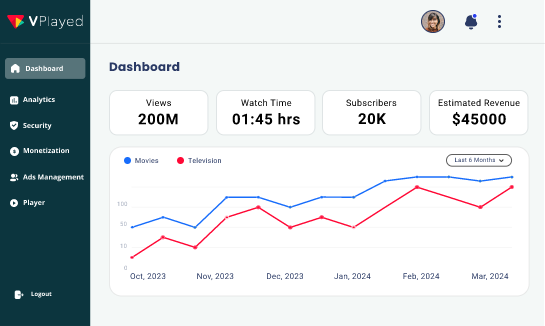
Live Streaming classes are extremely effective and it helps students very well in learning and clearing the doubts from the teachers
Through the live streaming classroom the students could hold better attentions to the classes and could concentrate on the classes
I too have read many article but not see this much detail of live streaming classroom so when going for it will surely look into these considerations explained in the article
It’s a really great breakdown of all the explanations on live online classes and very well explained on its working in the elearning platform. very detailed answers.
Nice post and very well explained on live streaming classroom and have covered all the details and how the live streaming classroom helps the educational video platform
Hi, We are creating education platform and looking for live online classes. What kind of security and content restriction capabilities do you have? Best Regards
Hi, i have a customer here asking that to build an application on education video platform
will you please send your Pitch Deck, i need to go through the details which it may helps me or not.
Thankyou
Hello, I hope you are doing well. We are looking for a 24/7 live stream platform with analytics and APIs to enable live stream into Roku TV, Amazon Fire TV and Apple TV. Do you provide the service? Can you contact back with a price list? Thank you, Bruno
Hi, We need to check if you have solution for live stream and to be integrated with our eCommerce
Hi, Iam contacting on behalf of one of our customers, I want to know some information on live streaming classroom set for elearning platform, how its works and what it is?
Hi,Great piece of article, These steps really makes lecturers to live stream effortlessly. VPlayed has live DVR? If so, Can viewers pause, rewind in the middle of a live lecture, and even start it from the beginning if they join late? Thanks
Hi, It’s super useful for me to setup a live-stream class. Now I can stream a live class effortlessly to my class students. Could you suggest how can i monetize my live stream classes?
Thanks in advance
Clara
I really enjoyed this post Gopi & it’s very timely.
Also the classroom live streaming helps teachers to provide in-person classroom experience and engage students with face-to-face interactions.
Through the live streaming classes students are able to see and hear the teacher, facilitating the dynamics and connection that occurs in a classroom.
Online classes taught through video streaming platform for education proves their effectiveness and preference for the vast majority of viewers
By this article we can understand how streaming live online classes can improve students communication with the teachers interactivity
Teachers, students and Institutions recognize the virtual live streaming online learning as it can be very much effective with the proper planning and preparation
Seems like you’ve touched on all the possible ways for making online learning accessible. Does your live stream offer an accurate and detailed analytics feature to track viewer numbers, video watching patterns, engagement, etc. ? Also how much does it cost to build a live streaming platform?
Really a nice post I have learned a lot like what does stream mean in education and in future it is going to have far more advancements
I currently want to know about live streaming classroom and I have seen all the details are very well explained. But also need to know more about the pricing details which is available in the market.
Looking to have a elerarning platform with set up of live stream classroom. Can you provide details and the pricing
Hello, I have the best video platform for education and I want to protect my videos from screen recording
Thanks for sharing😊 It’s super helpful for my online streaming class of my institution. Is there any possibility to privately stream my online classes ?
Hi, I am looking for a platform that will allow for two way streaming from my instructors location into our classroom. Does your platform offer that? What equipment would be required?
Hi, Thanks for sharing such a insightful article. In this current situation it’s really helpful on how to live stream a class. Also, is it possible to record all the video content that has been streaming, for re-packaging it as an automated class down the road? Thanks!
Hi, Seems like you’ve touched on all the points for making online learning accessible. Does your live streaming product offer modifications and accommodations for those with disabilities, such as closed captioning?
Thanks
Hi, I’m wondering to create a live streaming platform for my students with advanced features. would you share your technical aspects and let me know the cost?
Thanks for this insightful article. we are facing compatibility issues (with OS, browsers or smartphones), while launching our live streaming classroom courses which makes students to give up. please guide me to resolve this issue?
Hi, Great write up! Most of the tutors face issues during live streaming our class. Hope this article will be helpful for those who lack the technical expertise to sort things out.
Hi, I’m looking options for live online classroom to my students. The requirements are just the main features of content security, global reach, mobile learning, measurement of students experiments, video viewing in TV as well as mobile apps. I would like to customize some unique features as well. Looking for more information on deployment and pricing.
Hello, I want to create different subscriptions for live streaming educational videos – is this possible? How would I actually make use of your solution with my website and how would customers access it? Would be good to chat a few things through. Thanks!
I need to have the live stream classroom feature added to the educational video platform as in my existing platform it is not present
Very nice post and very well explained on how to live stream classes and also want to know the cost for this feature in education video platform
I have learned the benefits of live streaming classroom and how it is working. We would love to have an educational video platform, Could you provide us the pricing details
Good article I too want the live streaming classroom for the educational video platform which will be even more better feature for my education video platform
The importance of online learning in education has become very popular and many educators have jumped into the virtual lectures to get access to the education
We are interested in building educational video platform where we need to have live streaming classroom so could you give the price details which would help us to move for further steps.
I went through the complete article and have very well cleared my doubts on live streaming classroom and it to have lot of features