How to Set Up Live Streaming Video on Website?

Live streaming in the 21st century has become a genuine necessity for most industries. While sports and video game related niches have utilized the boons of streaming live content constantly, it’s scalability doesn’t end there. Live streaming can be applied by multiple enterprises that want to broadcast live performances, discussions, talks and relay information instantaneously.
According to recent live streaming trends,
“Live streaming is on the rise, and it continues to grow every day. It’s projected to double-down its growth by 2021 to become a more than $70 billion industry.”
Marketers usually underestimate the impact of live video streams on their businesses. While most companies have a pretty defined target market, if the general population of the market owns a mobile device or a computer, then live streaming becomes a highly versatile and efficient way of relaying information to that market.
Table of Contents
How To Set Up A Live Stream On Website
Now that you’ve decided to set up a live stream for something, you need to know the requirements i.e. the equipment and its specifications. Here, you’ll understand how to set up a live stream on your website.
To stream live video on your website, you will need:
- Recording Equipment
- Encoding Equipment
- Internet Connection
- Dedicated Streaming Platform (Live Streaming Video Host)
- Embed Codes
If you don’t know what some of the things written above mean, it is time to read ahead.
1. Recording Equipment

There are two sides to a live stream and one of the sides is where the recording happens. You can use absolutely any recording device for live streams, but the higher the specifications of your equipment are, the better the video quality will be. Most upscale live streamers use high-end 4K UHD camcorder setup, but it mostly depends on your budget and your requirement.
Apart from video recording, there’s also audio recording. Most video camcorders almost always have an in-built audio recording device, but such devices can only render a sub-optimal audio output. For a high-quality experience, it is recommended that you use an external high-end microphone and keep it outside the frame of the video.
2. Encoding Equipment

In order to broadcast live video on your customized online video streaming platform, you need to encode it. Encoding is the part where your stream is prepared to be transmitted over the internet. When a video is being recorded, its native format is optimized to record and store the video.
Encoders convert the video stream to a format suitable for online transmission so your viewers can watch from their respective devices.
There are essentially two types of encoders: Hardware encoders and software encoders.
Hardware Encoders
Hardware encoders are dedicated devices used to encode live videos without the need of a computer. Such encoders come with a heavy price tag since they are much better than software encoders and are only used by professionals.
Some well-known hardware encoders are:
- BoxCaster Pro
- Digicast DMB 8800A
- Teradek VidiU
- AJA HELO
Software Encoders
These are an affordable alternative to hardware encoders and are used by small-scale and medium scale enterprises that require a live video stream for their website. Software encoders come in handy when hardware encoders aren’t really necessary. Also, software encoders require a computer with a relatively fast processor. A faster system is more reliable in dealing with transcoding video in real-time.
Some examples of Software encoders are:
- OBS Studio (Open-source)
- Wirecast
- Switcher Studio
- Mimo Live
3. Internet Connection

After all the hard work of arranging top-of-the-line recording equipment and an ideal encoder, it would be a pity if you don’t have an equally powerful internet connection. Internet speed greatly impacts the quality of the transmitted video. Higher upload speeds from the host servers will transmit higher quality live video streams.
A generalised speed of 2 MBPS is suggested to transmit videos seamlessly and in high quality. Anything less than that will result in lagging and glitching in the video stream. The quality of a live stream also depends upon the quality of the recorded video. For example, for video on demand vs live streaming a 1080p30fps video, the recommended upload speed is 13 MBPS.
4. Dedicated Streaming Platform (Live Streaming Host)

The last, and by far the most important, element that is required to set up a live stream on your website is white-label video professional-grade live video on demand platform. YouTube and Facebook are consumer-grade platforms that assert a lot of restrictions on video broadcasters.
Solution like Vplayed provide a better live streaming service since almost every aspect of the experience remains in your control. These are dedicated platforms that keep their live video streaming feature on the forefront of their business and thus are a much better option over consumer-grade platforms like YouTube.
Your dedicated live streaming host will provide you with specific details regarding your channel. These details include the method to set up your encoding equipment as well as credentials to access the host to build vod website, initiate the live stream.
5. Embed Codes
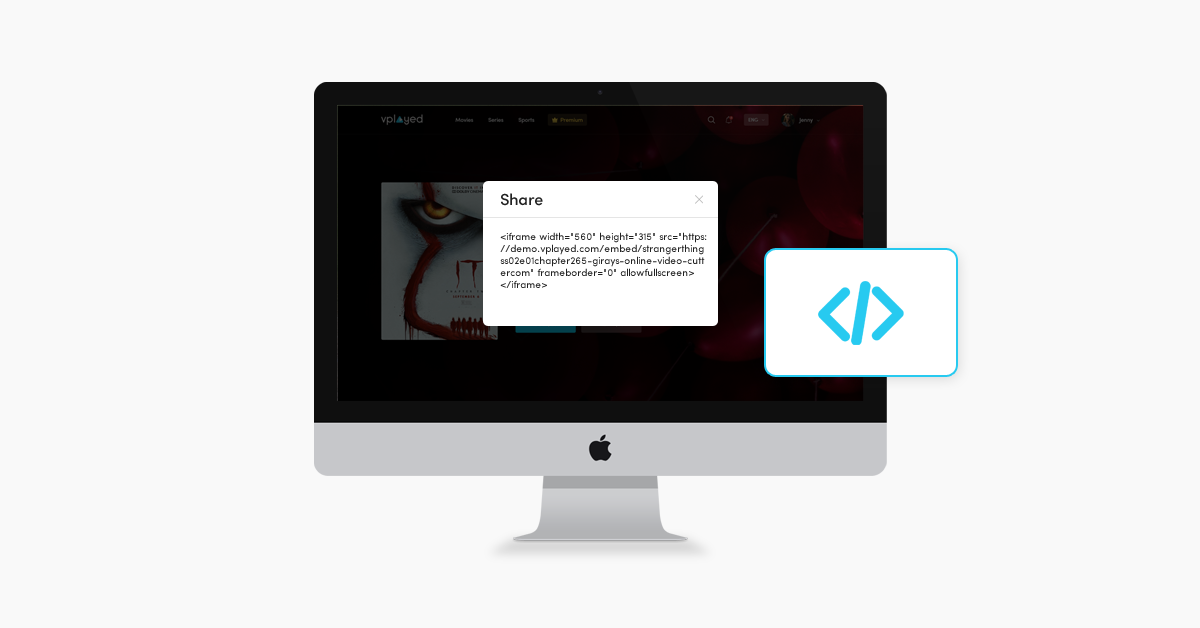
As intimidating as it sounds, this is the easiest step to accomplish in setting up a live stream. Once you have assembled your gear and are ready to broadcast, the next step is inserting the unique code that’ll embed the live stream on your website.
In order to do this, you need to access your live streaming host’s admin portal and schedule a live stream. You will be redirected to the embed options where you’ll find the Javascript embed code. To embed the code, access your website’s HTML code view and paste the embed code there.
And voila! You will have successfully added live video streaming to your website. For the OTT platforms, different types of scenarios may be followed.
Conclusion
If you’ve read this far, it is evident that you’ve understood how to stream live video on a website of your choice. If you still have some queries about live streaming then you can hit the chat button below and start talking to our experts. You can also peruse through the plethora of features that Vplayed’s Live Streaming Solution provides. It’ll give you a better understanding of what’s in store for you.
Happy streaming!

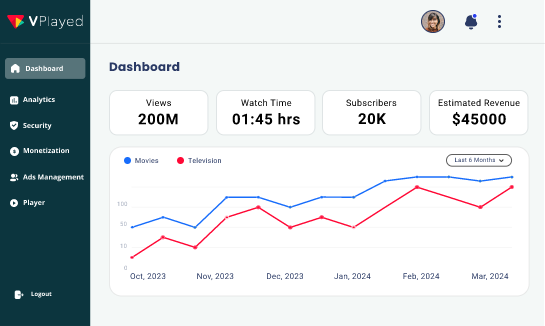
Hello Jagadeesh,
we are Looking for a solution that can provide buffer-free live streaming solution on our company. Also, we want to setup live streaming solution on my company website.We need it white-labeled for our brand.I need to know timeline and pricing structure for your service and if this is the best platform to use.
Hi we have 400-500 employees in our corporate company. I would like to setup live streaming option on my website for my employees.
Also, we want to stream all the devices like desktop and mobile apps. how can we integrate and is there a demo to check, please let me know.
Thanks
Rahul