6 Essential Steps to Live Stream Your Virtual Events

Virtual events are one of the quick hacks to reach millions of audiences instantly across the world. At this time of the hour, your customers are already familiar with the ongoing virtual working environment attending various webinars and meetings. Hence, within a matter of time, this whole paradigm shift to a virtual event shouldn’t be a big deal.
Table of Contents
What is a virtual event?
Before we dig into how to successfully transform into a virtual event, let’s get a basic idea of virtual events and what are the advantages of using it.
“Virtual events are online meet-ups that are well-planned, well-structured events transformed from the traditional physical set-up. Virtual events can host several thousand attendees at the same time with high scalability.”
Why we need virtual events – Live Streaming benefits for now and future
Live streaming helps to reach the potential audience quickly and provides several video monetization models. There are several benefits of virtual events like helping the offshore team to be in constant touch and hosts multiple types of events across platforms.
- Helps to reach wider audience
Physical events have several limitations, such as space constraints, travel expenses or other work commitments. Virtual events on the other hand can reach millions of people regardless of the geographical location and cut on the other commuting expenses completely. Switch to live streaming, which has a higher server capacity that supports higher scalability.
- Budget-friendly option
Several high-quality live streaming platforms are available in the market with multiple monetization options. These are in-expensive when compared to best video hosting platforms a live physical event, considering the local venue rental expense, attendees refreshments and other logistics costs. Hence virtual events are a win-win situation for both the parties.
- High quality streaming options
Live streaming services come with excellent video streaming capabilities by using a robust infrastructure and content delivery network. As the main USP for any successful live streaming depends upon the usage of seamless technologies with no technical glitches and zero buffering.
- Measurable results
To know whether your virtual event is earning the required return of investment, it is essential to measure and track all the online streaming events. Live streaming tracking tools are available which provide a single dashboard system where you can track all the important metrics of your live streaming session, like the number of attendees, engagement rate, total viewing time and demographic information and much more.
Examples Of Major Virtual Event Which Has Got Millions Of Views
Let’s look at some virtual events which have set a high bar across several businesses.
One such testimony for the tremendous reach of the virtual events is Beyonce’s Homecoming live stream in 2018, which grabbed the attention of 41 million people from 232 countries and became the biggest virtual blockbuster of all times.
In Sep 2019, Apple’s iPhone 11, 11 Pro product launch event has gained nearly 1.8 million viewers globally even if it was their first-ever live streaming event and became a big hit.
Silicon tycoons, like Google, already shifted their Google Cloud Next 2020 virtually and IBM’s Think Conference is all set to go digital this year.
Silicon tycoons, like Google, already shifted their Google Cloud Next 2020 virtually and IBM’s Think Conference is all set to go digital this year.
These are only the tip of the iceberg and the best is yet to come. According to Cisco, by 2022 nearly 82% of internet traffic will be because of videos, which was backed by another study conducted by the Interactive Advertising Bureau, where their survey revealed that 42% of the respondents told they prefer watching live streaming events on their preferred devices.
6 Effective Steps To Shift From A Physical Into Virtual Event
If you already have plans to host a virtual meet for the first time or have been doing it for a while, this section walks you through the important steps of how effectively you can swift to a virtual meet with a proper strategy plan supported by the robust technologies in hand.
1. Choose the right video hosting software
Streaming the online events and the conferences with a world-class live streaming solution is the best way to get started. Many online event solution providers have the best-in-class streaming infrastructure with high scalability that uploads and distributes across platforms at low latency rates.
Providing an excellent user experience with end-to-end video security with recording on-the-go option, downloading and archiving for future reference, etc should be available easily. With a salient content management system and real-time video analytics generated, a customized report regarding various metrics provides deep insight into the user’s behavior.
2. Providing a holistic approach for user’s with a human touch
Although technologies seamlessly provide an excellent way to host the virtual event through top video streaming solution providers like a pro, an in-person touch is very vital to keep the audience engaged throughout the virtual event, i.e. establishing a human connection is very essential.
Pre-shooting a welcome video and addressing the guest in between the sessions, providing interactive breakout chats between the audiences helps the audience to feel and stay connected. Live audience reactions, providing trivia and allocating Q&A time etc makes the virtual event more lively and engaged.
3. Expect the unexpected and be ready for troubleshooting
Just like the physical events which may get cancelled at the last moment because of weather or external factors, virtual events can also face challenges for any technical glitches. Hence, running a rehearsal with the speaker’s system compatibility test would avoid any issues.
Checking the basic internet connectivity, having a back-up plan like creating a slide deck if screen sharing gets stuck in the middle of the presentations which buys some time to fix any issues. Also, providing the audience with FAQ or a quick tour or simulation of how to connect through the virtual event with a password, can be helpful for non-techie people.
4. Pre record it and play it as VOD
One of the powerful strategies while video on demand hosting a virtual event is using pre-recorded content. Pre-recorded videos always provide top quality, excellent viewer experience which also offers the audience to consume the content as and when required and also re-view it N number of times for future reference.
As always, it’s possible to combine a live streaming and pre-recording event for more user traction and interactive sessions. Presenting keynotes, masterclass sessions are some use cases of pre-recorded video on demand solutions.
5. Build community into your live event
Networking is the main ingredient to build an active community, which provides an excellent opportunity between the audiences to communicate with each other right on the platform. Digital communities like Slack provide the audience one-one chat and also can decide on which group/discussion they can take part based upon their expertise and interest.
Recently, Guvi, an e-learning video platform, conducted free webinar series for the students and budding professionals across various industries, and their main aim is to build a strong virtual community for sharing and expanding the professional network and touch base with the mentors even after the event.
6. Promote the event and find the right time
The time and date of your virtual event solution is directly related to the success or failure of the event. Once you decide on the date, then start your promotional activities at full swing. Make sure you don’t schedule your virtual event with other major events, holiday season and this is especially important when planning out a global event, a little analysis of the users online behavior region wise will go a long way.
Creating a hashtag for each event and sending 2 -3 reminders prior to the event grabs the audience attention. Marketing the event digitally has never been easier than this decade where a lot of community sharing, social media strategy, influencer marketing helps to reach the potential audience.
Conclusion
To create a smooth transition from physical to virtual event platform, choose the best virtual and online event platform with marketing strategy, knowing your audience pulse by doing some research on their online behavior patterns, current trends, using effective technology stack to go live are some important factors to consider when planning your virtual event. If planned well, it will give your user a memorable experience and the flexibility to view them anytime, anywhere.

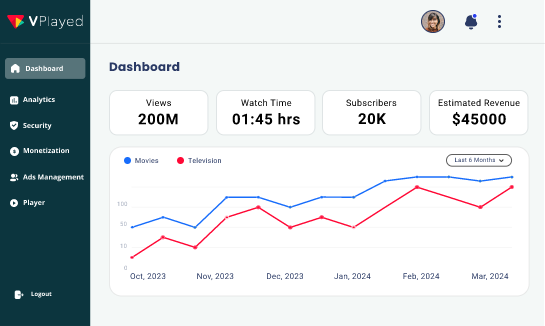
We are a physical summer camp looking to create a virtual summer camp online video channel to direct our families to watch recorded video, access live stream events, with a landing page that lets them see a schedule, see past video replays, click on documents and links from their browser, and other things.
We need it white-labeled for our brand. we want a landing page that works for desktop and mobile. This will need to be spun up by May 25th or sooner. I need to know timeline and pricing structure for your service and if this is the best platform to use.
Hello,
Looking for a solution that can provide pre-pay live streaming events and VOD. The platforms to stream would be website, mobile device and TV apps as well. Interested in using API for our clients to manage their event from creating to managing.
Thanks you,
Dwayne
Hi we have 500-700 employees in our corporate company. I would like to start our online meetings and events to stream via live streaming for my employees. Also, we want to stream across multiple platforms at the same time. Can you let me know the price for the virtual event solution and do you provide any trial period?
Hi Admin,
We are a physical events coordinator. Now, we are moving forward into live stream our physical events. what kind of features do you offer and we are not much experience on technical site so we need code-free platform like drag and drop my videos. how much your product costs, how can we integrate and is there a demo to check, please let me know.
Thanks
Ancili